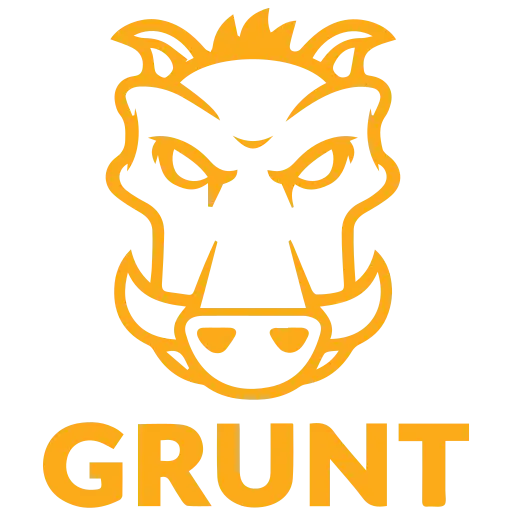1. Grunt: The Task Runner
Grunt is a JavaScript task runner that automates various development tasks, including testing. It allows you to define and configure tasks in a Gruntfile.js, making it easy to manage complex workflows. Grunt can handle tasks like minification, compilation, and, importantly, running tests with testing frameworks like Mocha.
2. Mocha: The Testing Framework
Mocha is a popular JavaScript testing framework that provides a flexible and comprehensive testing environment. It supports various assertion libraries, including Chai and should.js, making it suitable for a wide range of testing scenarios. Mocha is known for its clear and readable test syntax and the ability to run tests in both Node.js and browsers.
3. How Grunt and Mocha Collaborate
Grunt acts as the orchestrator, handling the setup and execution of Mocha tests. Here's how the collaboration between Grunt and Mocha works:
- Grunt Configuration: In your Gruntfile.js, you specify the Mocha task and its configuration, including test files, reporters, and options.
- Run Grunt: When you run Grunt, it reads the Mocha task configuration and invokes Mocha with the specified parameters.
- Mocha Execution: Mocha takes over, running your tests based on the configuration. It reports the results, including pass/fail status and any errors encountered.
4. Advantages of Using Grunt and Mocha
Combining Grunt and Mocha offers several advantages for JavaScript testing:
- Automation: Grunt automates the entire testing process, from setup to execution, saving developers valuable time.
- Customization: Grunt allows you to configure Mocha to suit your project's specific testing needs, whether it's unit testing, integration testing, or end-to-end testing.
- Reporting: Mocha provides detailed test reports, making it easy to identify failing tests and diagnose issues quickly.
- Integration: Grunt integrates seamlessly with other Grunt tasks, such as code linting, concatenation, and deployment, creating a streamlined development workflow.
5. Getting Started with Grunt and Mocha
Here are the basic steps to get started with Grunt and Mocha:
- Install Grunt: If you haven't already, install Grunt and the Grunt CLI globally on your system.
- Create a Gruntfile: Define your testing configuration in a Gruntfile.js, specifying the Mocha task and its options.
- Install Mocha: Install Mocha and any assertion libraries (like Chai) as project dependencies using npm.
- Write Tests: Create your test files using Mocha's testing syntax and assertions.
- Run Grunt: Execute the Grunt command to run your Mocha tests.
6. Conclusion
Grunt and Mocha together provide a robust testing framework for JavaScript developers. They automate testing, improve code quality, and enhance development workflows. By combining Grunt's task-running capabilities with Mocha's testing prowess, you can ensure that your JavaScript code is reliable and free from critical bugs.