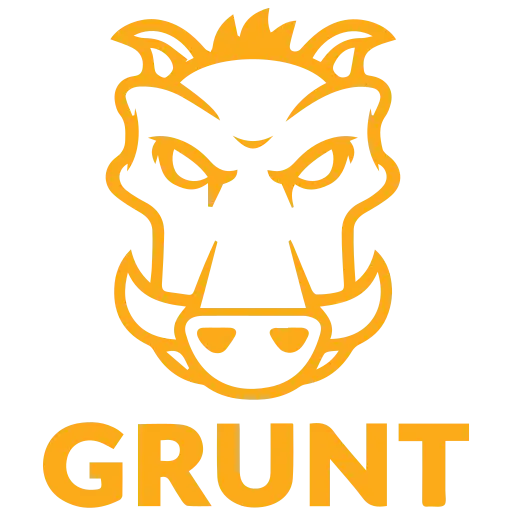1. What is Grunt?
Grunt is an open-source JavaScript task runner that operates on Node.js. It allows developers to automate repetitive tasks such as minification, compilation, unit testing, and more. Grunt's configuration-driven approach makes it easy to define, configure, and run tasks with minimal effort.
2. Key Features of Grunt
Grunt provides a range of features that enhance JavaScript development:
- Task Automation: Grunt automates tasks like minification, concatenation, and compilation, reducing manual intervention and potential errors.
- Extensible: Developers can create custom tasks or use existing Grunt plugins to extend functionality for their specific needs.
- Configuration-Based: Grunt's configuration is written in JavaScript, making it easy to define and adjust tasks as per project requirements.
- Large Plugin Ecosystem: Grunt boasts a vast ecosystem of plugins for various tasks, simplifying the integration of common processes into your workflow.
- Community Support: Grunt has a vibrant community with extensive documentation, tutorials, and active development, ensuring reliable support.
3. Getting Started with Grunt
Using Grunt typically involves the following steps:
- Install Node.js: Grunt relies on Node.js, so ensure you have it installed on your system.
- Install Grunt CLI: Install the Grunt command-line interface globally on your system using npm (Node Package Manager).
- Create a Gruntfile: Define your project's tasks and configurations in a Gruntfile.js.
- Install Grunt Plugins: Use npm to install Grunt plugins required for your project's tasks.
- Configure Tasks: Configure and customize Grunt tasks in your Gruntfile.js.
- Run Grunt: Execute Grunt tasks using the grunt command in your project's directory.
4. Grunt vs. Other Build Tools
Grunt is part of a family of build tools that includes Gulp and Webpack. Each has its strengths, but Grunt shines in certain scenarios:
- Configuration-Driven: Grunt's configuration-based approach simplifies task definition and management, making it an excellent choice for projects with straightforward requirements.
- Plugin Ecosystem: Grunt's vast plugin ecosystem provides pre-built solutions for common tasks, saving development time.
- Legacy Projects: Grunt is a reliable choice for maintaining and automating tasks in older projects.
5. Conclusion
Grunt has proven to be a valuable asset in the JavaScript development landscape, simplifying complex and time-consuming tasks. Its ease of use, extensive plugin support, and active community make it an excellent choice for developers seeking to streamline their workflows and focus on writing high-quality JavaScript code.