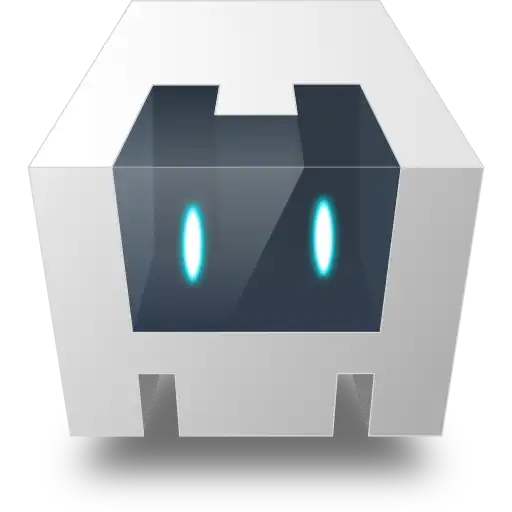1. Understanding Cordova Plugins
Cordova plugins are packages of JavaScript code, native code, and configuration files that extend the functionality of Cordova-based mobile applications. They act as bridges between the web-based app and the native device features, allowing developers to access features like the camera, contacts, file system, and more using familiar web development languages such as JavaScript, HTML, and CSS.
2. How Cordova Plugins Work
Cordova plugins work by providing a consistent JavaScript API that abstracts the underlying native code. When you add a plugin to your Cordova project, it typically includes JavaScript files that define the API, native code (written in languages like Java or Objective-C) to access the device feature, and configuration files to specify plugin settings.
Here's a simplified example of using a Cordova plugin to access the device's camera:
// Install the Cordova camera plugin
cordova plugin add cordova-plugin-camera
// Use the camera plugin in your JavaScript code
navigator.camera.getPicture(function (imageData) {
// Do something with the captured image data
}, function (error) {
// Handle errors
}, {
quality: 50,
destinationType: Camera.DestinationType.FILE_URI
});
In this example, we install the Cordova camera plugin and use its `getPicture` method to capture an image. The plugin abstracts the complexity of accessing the device's camera and provides a simple JavaScript API to interact with it.
3. Benefits of Cordova Plugins
Cordova plugins offer several key advantages:
- Access to Native Features: Plugins provide a straightforward way to access native device features and APIs, enabling developers to create feature-rich mobile apps.
- Code Reusability: Cordova's cross-platform nature allows you to reuse the same plugin across different mobile platforms, reducing development effort.
- Community-Driven: The Cordova ecosystem boasts a vast library of plugins created and maintained by the community, expanding the capabilities of your mobile apps.
- Customization: Developers can customize plugins or create their own to meet specific project requirements, tailoring their mobile apps to exact needs.
- Efficiency: Cordova plugins streamline the development process by simplifying access to native features, saving time and resources.
4. Installing and Using Cordova Plugins
Installing and using Cordova plugins is a straightforward process. You can add a plugin using the Cordova CLI, and then interact with it in your JavaScript code using the provided API. The official Cordova plugin registry hosts a vast collection of plugins that you can easily integrate into your projects.
5. Conclusion
Cordova plugins are essential tools for enhancing the functionality of your Cordova-based mobile apps. They enable access to native device features, simplify complex tasks, and accelerate the development process. Whether you're building a simple utility app or a sophisticated mobile solution, Cordova plugins empower you to leverage the full potential of mobile devices while maintaining the ease and flexibility of web development.