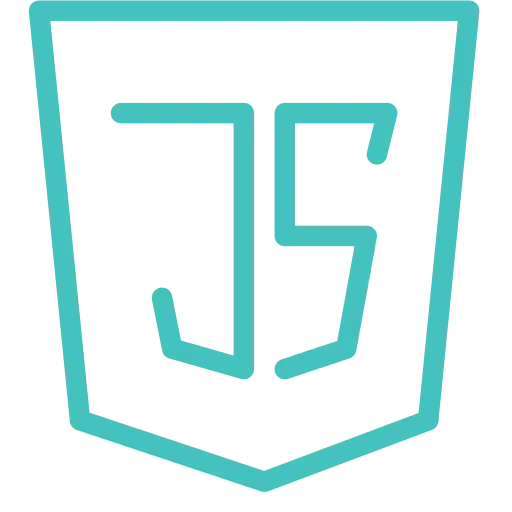1. Understanding Mocha
Mocha, often referred to as a "test runner," is a versatile testing framework that provides a structured and efficient way to write and run tests for JavaScript applications. It offers a simple and readable syntax that makes it accessible to developers of all levels of experience.
2. Key Features of Mocha
Mocha offers a comprehensive set of features for testing JavaScript code:
- Test Suites and Test Cases: Mocha allows developers to organize their tests into suites and individual test cases, providing a clear structure for testing.
- Asynchronous Testing: With built-in support for asynchronous code testing, Mocha handles callbacks, Promises, and async/await, making it suitable for modern web applications.
- Multiple Assertions: Mocha lets you make multiple assertions within a single test case, ensuring thorough testing without the need for additional code.
- Browser and Node.js Support: Mocha can be used in both browser and Node.js environments, allowing for versatile testing across different platforms.
- Custom Reporters: Developers can choose from a wide range of custom reporters or create their own to format test results according to their needs.
- Test Timeouts: Mocha enables the setting of test timeouts, ensuring that tests don't run indefinitely and helping identify slow or problematic code.
3. Benefits and Impact of Mocha
Mocha has significantly impacted JavaScript development:
- Improved Code Quality: By providing a framework for testing, Mocha helps developers catch bugs and ensure code quality early in the development process.
- Increased Developer Productivity: Mocha's simplicity and flexibility streamline the testing process, allowing developers to write tests quickly and efficiently.
- Compatibility: Mocha's support for both browser and Node.js environments makes it a versatile choice for testing JavaScript code across different contexts.
- Strong Ecosystem: Mocha has a thriving ecosystem with numerous plugins and extensions that enhance its capabilities and integrate with other tools.
- Community Support: Mocha has a large and active community, providing extensive documentation, tutorials, and support to developers.
4. Use Cases
Mocha is widely used for various testing scenarios:
- Unit Testing: Developers use Mocha for unit testing individual components and functions of their JavaScript applications.
- Integration Testing: Mocha facilitates integration testing to ensure that different parts of an application work seamlessly together.
- End-to-End Testing: With additional libraries and tools, M