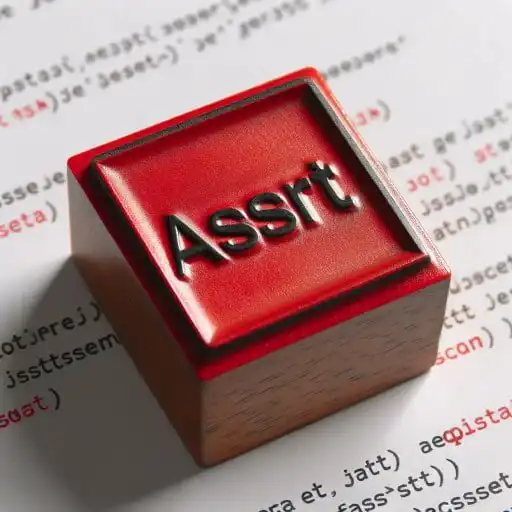1. Understanding Assert.js
Assert.js is a JavaScript library that provides a set of assertion functions to verify the correctness of your code. These assertion functions allow you to express your expectations about the behavior of your code and check if those expectations hold true. When a test fails, Assert.js provides clear and informative error messages, making it easier to identify and fix issues.
2. Key Features of Assert.js
Assert.js offers several essential features that simplify JavaScript unit testing:
- Assertion Functions: Assert.js provides a wide range of assertion functions, such as `equal`, `deepEqual`, `strictEqual`, and more, to check various aspects of your code's behavior.
- Readable Error Messages: When a test fails, Assert.js generates informative error messages that pinpoint the source of the problem, helping you quickly identify and fix issues.
- Integration with Testing Frameworks: Assert.js can be used with popular JavaScript testing frameworks like Mocha, Jest, and Jasmine, making it a versatile choice for different testing environments.
- Custom Assertions: You can create custom assertion functions tailored to your specific testing needs, further extending Assert.js's functionality.
3. Benefits of Using Assert.js
Assert.js offers several advantages for JavaScript developers:
- Clarity: Assert.js provides a clear and expressive way to define test cases, making it easy to understand the expected behavior of your code.
- Productivity: The library's concise syntax and readable error messages streamline the testing process, helping developers write and debug tests more efficiently.
- Compatibility: Assert.js is compatible with various JavaScript environments, including browser-based applications and Node.js, ensuring consistency across different platforms.
- Community Support: Assert.js benefits from an active community of developers who contribute to its growth, provide support, and create extensions.
4. Getting Started with Assert.js
Getting started with Assert.js is simple. You can include the library in your project by adding it as a dependency using a package manager like npm or by including it via a script tag in your HTML file. Once included, you can start writing test cases using the provided assertion functions.
5. Community and Support
Assert.js has a thriving community of JavaScript developers who actively contribute to its development and provide support through forums and documentation. Regular updates and bug fixes ensure that Assert.js remains a reliable tool for JavaScript unit testing.
6. Conclusion
Assert.js is a valuable addition to the JavaScript testing ecosystem, simplifying the process of writing and running unit tests. Its readability, concise syntax, and informative error messages empower developers to write robust tests and ensure the reliability of their JavaScript code. Whether you're working on a small JavaScript project or a large-scale application, Assert.js can enhance your testing process and help you deliver high-quality software.